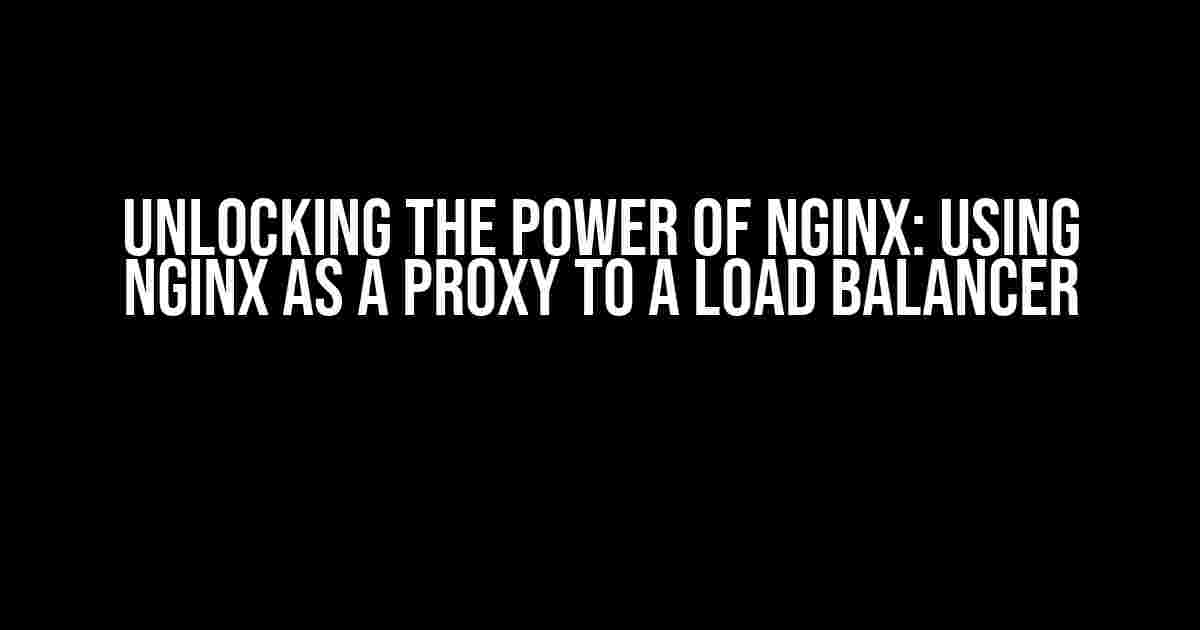Are you tired of dealing with slow and unresponsive websites? Do you want to take your web application to the next level by distributing traffic efficiently and ensuring maximum uptime? Look no further! In this article, we’ll explore the magic of using Nginx as a proxy to a load balancer, and show you how to set it up step-by-step.
What is Nginx?
Nginx (pronounced “engine-x”) is a powerful, open-source web server software that has become a staple in the web development world. It’s known for its high performance, scalability, and flexibility, making it an ideal choice for handling high traffic and large file sizes.
What is a Load Balancer?
A load balancer is a device or software that acts as a reverse proxy, distributing incoming traffic across multiple servers to improve responsiveness, reliability, and scalability. By spreading the workload across multiple servers, load balancers ensure that no single server becomes overwhelmed, reducing the risk of downtime and improving overall performance.
Why Use Nginx as a Proxy to a Load Balancer?
Using Nginx as a proxy to a load balancer offers several benefits, including:
- Improved Performance: By offloading traffic from the load balancer to Nginx, you can reduce the load on the load balancer and improve overall performance.
- Enhanced Security: Nginx can act as a web application firewall (WAF), protecting your load balancer and backend servers from malicious traffic.
- Increased Flexibility: Nginx can be configured to handle multiple load balancers, allowing for greater flexibility in your infrastructure setup.
- Simplified Configuration: Nginx’s configuration file is highly customizable, making it easy to set up and manage your proxy server.
Setting Up Nginx as a Proxy to a Load Balancer
Now that we’ve covered the benefits, let’s dive into the setup process. We’ll assume you have a load balancer set up and configured, and we’ll focus on setting up Nginx as a proxy to that load balancer.
Step 1: Install Nginx
Install Nginx on a server or virtual machine, depending on your infrastructure setup. For this example, we’ll assume you’re using Ubuntu or a Debian-based system.
sudo apt-get update sudo apt-get install nginx
Step 2: Configure Nginx
Configure Nginx to act as a proxy server by creating a new configuration file. Create a new file in the `/etc/nginx/conf.d/` directory, and name it `proxy.conf`.
sudo nano /etc/nginx/conf.d/proxy.conf
Add the following configuration to the file:
upstream load_balancer {
server :;
}
server {
listen 80;
location / {
proxy_pass http://load_balancer;
proxy_http_version 1.1;
proxy_set_header Upgrade $http_upgrade;
proxy_set_header Connection 'upgrade';
proxy_set_header Host $host;
proxy_cache_bypass $http_upgrade;
}
}
Replace `` and `` with the IP address and port of your load balancer.
Step 3: Restart Nginx
Restart Nginx to apply the new configuration.
sudo service nginx restart
Testing Your Setup
To test your setup, navigate to `http://:80` in your web browser, replacing `` with the IP address of your Nginx server. You should see the response from your load balancer.
Troubleshooting Common Issues
Here are some common issues you may encounter when setting up Nginx as a proxy to a load balancer, along with their solutions:
| Issue | Solution |
|---|---|
| Nginx not forwarding requests to the load balancer | Check the Nginx configuration file for syntax errors. Ensure that the `proxy_pass` directive is pointing to the correct load balancer IP and port. |
| Load balancer not responding to requests | Verify that the load balancer is configured correctly and responding to requests. Check the load balancer logs for any errors. |
| Nginx not caching responses from the load balancer | Check the Nginx configuration file to ensure that caching is enabled. You can enable caching by adding the `proxy_cache` directive to the configuration file. |
Conclusion
Using Nginx as a proxy to a load balancer is a powerful way to improve the performance, security, and scalability of your web application. By following the steps outlined in this article, you can set up a robust proxy server that distributes traffic efficiently and ensures maximum uptime. Remember to test your setup thoroughly and troubleshoot any issues that arise, and you’ll be well on your way to delivering a fast and reliable web experience to your users.
Happy proxying!
Additional Resources
For more information on Nginx and load balancing, check out the following resources:
- Nginx Proxy Module Documentation
- Nginx Load Balancing Guide
- DigitalOcean Nginx Reverse Proxy Tutorial
By leveraging the power of Nginx and load balancing, you can take your web application to new heights and deliver a fast, reliable, and scalable user experience.
Frequently Asked Question
Got questions about nginx as a proxy to a load balancer? We’ve got you covered!
What is the main benefit of using nginx as a proxy to a load balancer?
Using nginx as a proxy to a load balancer is a game-changer because it allows you to offload SSL/TLS termination, caching, and other processing-intensive tasks from your load balancer, freeing up resources for more important things… like serving your amazing content!
How does nginx as a proxy to a load balancer improve website performance?
nginx acts as a caching layer, reducing the load on your load balancer and origin servers. It also enables you to implement content compression, HTTP/2, and SSL/TLS acceleration, which all contribute to a snappier, more responsive user experience. Your visitors will thank you!
Can I use nginx as a proxy to a load balancer for non-HTTP traffic?
Absolutely! nginx can proxy not only HTTP traffic but also non-HTTP protocols like TCP, UDP, and even WebSockets. This flexibility makes it an excellent choice for load balancing a wide range of applications and services.
How does nginx as a proxy to a load balancer affect my website’s security?
nginx can actually enhance your website’s security by providing an additional layer of protection against attacks. You can configure it to block malicious traffic, implement rate limiting, and even integrate with security tools like intrusion detection systems.
Is it difficult to set up nginx as a proxy to a load balancer?
Not at all! While it may require some configuration, setting up nginx as a proxy to a load balancer is a relatively straightforward process. Plus, there are many online resources and tutorials available to guide you through the process.